When it comes to creating a dynamic, easy-to-manage website, HubSpot users have a secret weapon that deserves more attention: HubDB. This powerful yet sometimes overlooked feature gives you the ability to transform static content into dynamic, database-driven displays that can dramatically improve your team's content management workflow.
But what exactly is HubDB, and how can you use it to create a more effective website? Let's dive in.
What is HubDB?
HubDB is a relational database built directly into HubSpot Content Hub. Think of it as a supercharged spreadsheet that lives within your HubSpot portal, allowing you to store, organise, and display data across your website in dynamic ways.
'Relational' means that information is stored in tables of rows and columns (very much like a spreadsheet), making it intuitive to work with. Each table can contain various types of data – text, images, URLs, dates, and more – that can be pulled into website pages.
The beauty of HubDB is that once a HubSpot developer has set up the initial structure and templates, your marketing team can easily update the content without needing further technical assistance. This creates a perfect balance between powerful functionality and everyday usability.
Benefits of using HubDB
Centralised content management
The most significant advantage of HubDB is how it centralises your content management. Rather than updating information across multiple pages individually, you can make changes in one place, your HubDB table, and those updates will automatically appear wherever that data is displayed across your website.
This approach not only saves time but also ensures consistency throughout your site. There's no risk of forgetting to update a particular page or inadvertently creating conflicting information.
Improved user experience
For website visitors, HubDB enables more interactive and personalised experiences. You can create filtering systems that allow users to narrow down content based on their interests or needs. This level of interactivity can significantly enhance engagement and make it easier for visitors to find exactly what they're looking for.
Take resource libraries, for example. Without HubDB, users might need to scroll through numerous resources with no way to filter them. With HubDB, you can implement filtering by content type, vertical, product area, or any other relevant categorisation, creating a much more user-friendly experience.
SEO opportunities
HubDB's ability to create dynamic pages can also benefit your SEO efforts. For businesses with extensive product catalogues or resource libraries, creating individual, optimised pages for each item would traditionally be a massive undertaking. With HubDB, you can automatically generate these pages based on your database content, each with its own unique URL.
This capability allows you to target more specific keywords and provide detailed information for search engines to index, potentially increasing your visibility for a wider range of relevant searches.
Limitations of HubDB
While HubDB offers numerous benefits, it's important to understand its limitations to determine if it's the right solution for your needs.
Visual editing is clunky and suboptimal
One notable limitation is the visual editing experience. Unlike HubSpot's drag-and-drop page editor, working with HubDB tables feels more like working with a spreadsheet interface. This can be less intuitive for team members who are accustomed to more visual content management systems.
The editing experience lacks the WYSIWYG (What You See Is What You Get) interface that makes other aspects of HubSpot so user-friendly. Instead, you're working with rows and columns of data, which can make it challenging to visualise how your changes will appear on the live site.
Requires a developer to implement correctly and scalably
Perhaps the most significant limitation is that while updating content in HubDB tables is straightforward, setting up the initial structure and integrating it with your website requires developer expertise. You'll need someone who understands HubDB, HubL (HubSpot's templating language), and React (a JavaScript library) to create the templates that will display your data.
This initial setup cost can be a barrier for smaller teams without dedicated development resources. However, once properly implemented, the long-term benefits often outweigh this initial investment, especially for content that requires frequent updates.
Technical limitations
Beyond these primary limitations, there are a few other technical constraints to be aware of:
- HubDB is available only in Content Hub Professional and Enterprise plans
- There's a limit of 1,000 tables per HubSpot account
- Each table can have up to 10,000 rows
- There's a maximum of 250 columns per table
- Text columns are limited to 10,000 characters each
- Rich text columns can hold up to 65,000 characters
While these limitations won't affect most users, they're worth considering if you're planning to store vast amounts of data or create extremely complex database structures.
Common ways to use HubDB on your website
The versatility of HubDB makes it suitable for a wide range of applications on your B2B website. Here are some popular and effective uses:
Resource libraries
One of the most common applications of HubDB is creating dynamic resource libraries. By storing all your resources in a HubDB table, including titles, descriptions, thumbnails, file links, and categories, you can create a filterable library that helps visitors quickly find relevant content.
This approach makes it easy to add new resources or update existing ones without redesigning your resource page. Simply add a new row to your HubDB table, and it automatically appears on your website with all the appropriate filtering options.
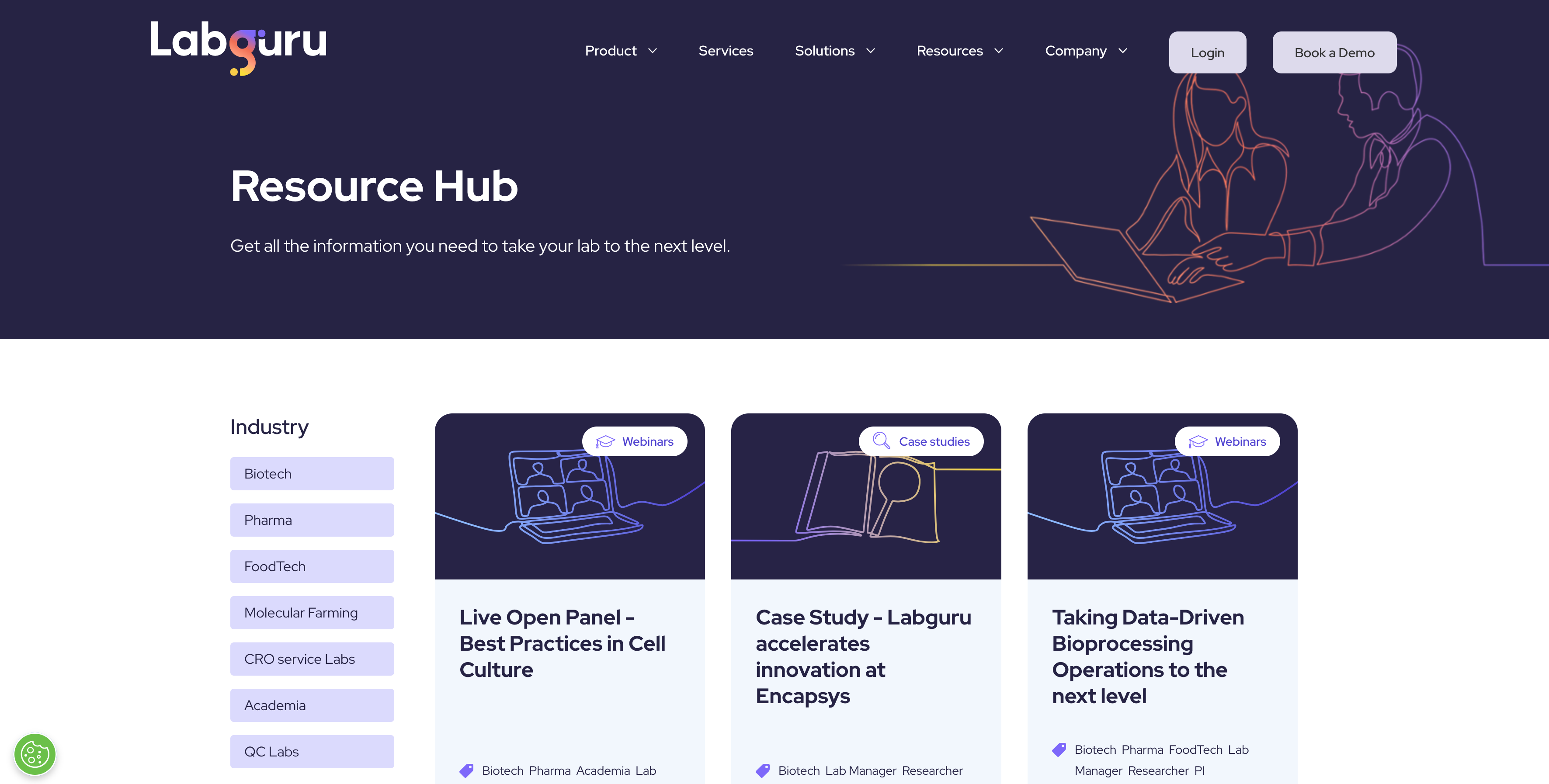
Dynamic page creation
One of the most powerful features of HubDB is its ability to automatically generate dynamic pages from your database entries. For each row in your HubDB table, HubSpot can create a unique, dedicated page with its own URL, meta description, and content.
This means you can create entire sections of your website that automatically expand as you add new entries to your database. For example, you could add a new product to your HubDB table, and a complete product detail page would be automatically generated without any additional development work.
This capability is particularly valuable for scaling content creation. Rather than manually building each new page, your team simply needs to populate a new row in your database, and the corresponding page appears on your website with consistent formatting and style.

Modular page content integration
Even for pages that aren't entirely generated by HubDB, you can still create powerful content modules that pull information from your database tables. This approach gives you the best of both worlds, the flexibility of HubSpot's page editor combined with the powerful data management of HubDB.
For example, you might create a standard CMS page with your own unique layout and design elements, then include a HubDB selector module that allows content editors to choose which database entry to display. Once selected, the module automatically populates with all the relevant information from your HubDB table – product specifications, team member details, event information, or whatever data you need.
This technique is particularly useful for pages where you want consistent structure but varying content. Rather than duplicating information across multiple modules or pages, you store the data once in HubDB and simply reference it where needed. When the information changes, you update it in one place, and the changes appear everywhere that data is displayed.

Partner or location directories
For businesses with multiple partners, distributors, or locations, HubDB provides an elegant solution for creating searchable directories. Each partner or location can be stored as a row in your database, complete with contact information, images, descriptions, and geographical data.
Visitors can then filter these listings based on location, services offered, or other relevant criteria. This functionality not only improves user experience but also ensures your directory is always up-to-date without requiring constant page redesigns.

Team member showcases
Keeping your 'About Us' or team pages current can be challenging, especially for growing companies where team members and roles frequently change. With HubDB, you can store all team member information in a database and automatically display it on your website.
This approach makes it simple to add new team members, update job titles, or reorganise your team structure without rebuilding your entire team page. It's particularly valuable for larger organisations where manual updates would be time-consuming.
.png?width=3542&height=1794&name=blend-team%20(1).png)
Product catalogues
For companies with extensive product lines, HubDB offers a streamlined way to manage and display products. Each product can be stored with detailed specifications, images, pricing information, and categorisation, creating a comprehensive database that powers your product pages.
Visitors can then filter and search your product catalogue based on various attributes, making it easier to find exactly what they're looking for. When product details change, you only need to update the HubDB entry once, and the changes will appear everywhere that product is displayed.

Event calendars
Managing upcoming events, webinars, or workshops becomes much more straightforward with HubDB. By storing event details – including dates, locations, descriptions, and registration links – in your database, you can create dynamic event listings that automatically update based on date.
This functionality enables features like automatically moving past events to an archive section or highlighting upcoming events, enhancing the relevance of your content for visitors.
.png?width=3536&height=1794&name=bit.bio-events%20(1).png)
Endless possibilities
What's powerful about HubDB is that it's not limited to displaying information that's manually entered into the tables. Using HubSpot's coded actions and serverless functions, you can pull data from external systems into your HubDB tables.
This capability opens up endless possibilities for displaying dynamic content on your website. Whether it's real-time pricing information, inventory levels, or data from other business systems, if the information is accessible via an API, it can potentially be integrated into your HubDB-powered pages.
How to set up HubDB in HubSpot
Setting up HubDB involves two main components: creating and populating your tables, and then implementing them into your website design. The first part is relatively straightforward, while the second will require assistance from a HubSpot web developer.
Creating your first HubDB table
Creating and managing HubDB tables is straightforward within the HubSpot interface. You can access HubDB through the Content menu, create tables with custom columns, and easily add or edit rows of data.
For detailed instructions on creating and managing HubDB tables, you can refer to HubSpot's Knowledge Base guide on creating and populating HubDB tables.
Implementing HubDB on your website
While creating tables is straightforward, implementing them effectively on your website requires development expertise. A HubSpot developer will need to create modules or templates that use HubL to pull data from your HubDB tables, build the front-end display, implement filtering functionality, and ensure proper performance optimisation.
This development work is crucial for creating a seamless user experience and ensuring your HubDB implementation is scalable as your content grows. While the initial setup requires technical expertise, the resulting system will empower your marketing team to manage content independently going forward.
Empowering your website with HubDB
HubDB represents a powerful bridge between the technical capabilities of databases and the practical needs of marketing teams. By centralising content management, enhancing user experience, and streamlining updates, it addresses many common challenges faced by B2B websites.
While the initial implementation requires development resources, the long-term benefits, particularly for content that changes frequently or needs to be displayed in multiple contexts, can transform how you manage your website. From resource libraries and team pages to product catalogues and event listings, HubDB opens up possibilities for creating more dynamic, interactive, and manageable web experiences.
If you're looking to make your HubSpot website more powerful and easier to maintain, HubDB might just be the tool you've been overlooking.




