HubSpot just released Content Hub, an all-in-one, AI-powered Content Marketing software that helps marketers create and manage content that fuels the entire customer journey. In this blog, we cover the key details you need to know about Content Hub and what it means for existing HubSpot CMS and Marketing Hub customers.
HubSpot Content Hub explained
What is HubSpot Content Hub?
HubSpot Content Hub is an evolution of CMS Hub, advancing its capabilities and expanding its use cases. It's the first all-in-one, AI-powered Content Marketing software that will help marketers create and manage content that fuels the entire customer journey.
Content Hub has all the familiar CMS features you know and love, but it also introduces powerful new tools for creating and managing content. Additionally, numerous content-related features from Marketing Hub have been moved to Content Hub.
With Content Hub, you get a unified place for all your content marketing needs, powered by AI to streamline your marketing and amplify your impact.
Why has HubSpot introduced Content Hub?
When HubSpot initially launched Marketing Hub, marketers used it in two main ways
- To generate leads
- To automating marketing efforts
At that time, content marketing fell squarely under the "generate leads" umbrella, aligning with HubSpot's Inbound Marketing methodology, which utilised blogging and gated content as a lead generation strategy for businesses.
Fast-forward and HubSpot introduced their in-built website platform, HubSpot CMS, giving marketers a centralised platform for all their activities, integrated with their CRM.
Now, the landscape has changed dramatically. Buyer preferences and behaviours have evolved significantly, and the demand for high-quality content across more channels and formats is higher than ever before. HubSpot recognised that its platform needed to evolve to help marketers succeed in this new era.
That's where HubSpot Content Hub comes in.
Content Hub streamlines the creation of content in multiple formats and the management of this content across various channels, bringing marketers closer to their website and content. Plus, it eliminates the need for a large, disconnected tech stack to manage different content channels and mediums – you can handle it all through HubSpot Content Hub.
What new features are in Content Hub?
As well as all of the existing features you're familiar with, HubSpot have introduced an array of new features to help marketers create, manage, and distribute content. Let's go through each of them.
Brand Voice
/Copy%20of%20Copy%20of%20SUIs_ContentHub_Brand%20Voice-1.png?width=1687&height=795&name=Copy%20of%20Copy%20of%20SUIs_ContentHub_Brand%20Voice-1.png)
Brand voice enables AI to edit your content while applying your brand's distinct voice, and empowers you to create entirely new, AI-generated content that captures your brand's unique tone and personality. Once your brand voice is established, Content Hub will integrate it into powerful AI features like Content Assistant and the AI Blog Generator.
AI Blog Post Generator
/Copy%20of%20Copy%20of%20SUIs_ContentHub_AI%20Blog%20Post%20Generator-1.png?width=1649&height=724&name=Copy%20of%20Copy%20of%20SUIs_ContentHub_AI%20Blog%20Post%20Generator-1.png)
The AI Blog Post Generator helps marketers quickly create blogs optimised for search. All you need to do is enter basic information about your blog topic, the AI will then generate an outline – which you can edit. After refining the outline, the AI will write the entire blog post based on the information provided.
Whilst this tool is great for saving time and streamlining the content creation process, we'd urge marketers to still proof and edit content further to ensure it's consistent with your writing style and unique point of view.
AI Translations
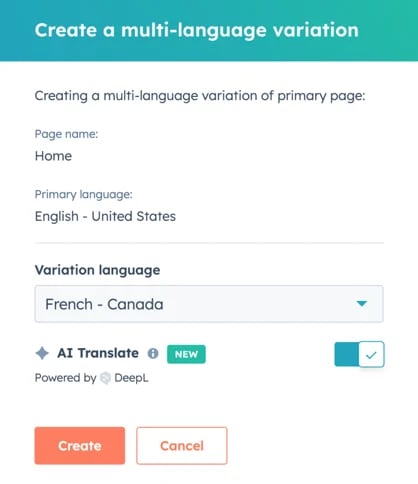
Content Hub's AI translation tool allows marketers to easily translate any website content (blogs, landing pages, website pages) into different languages. Unlike typical translation software that lacks linguistic nuances, this tool leverages DeepL's advanced AI technology. This means the translations are more natural and contextually relevant.
Content Remix
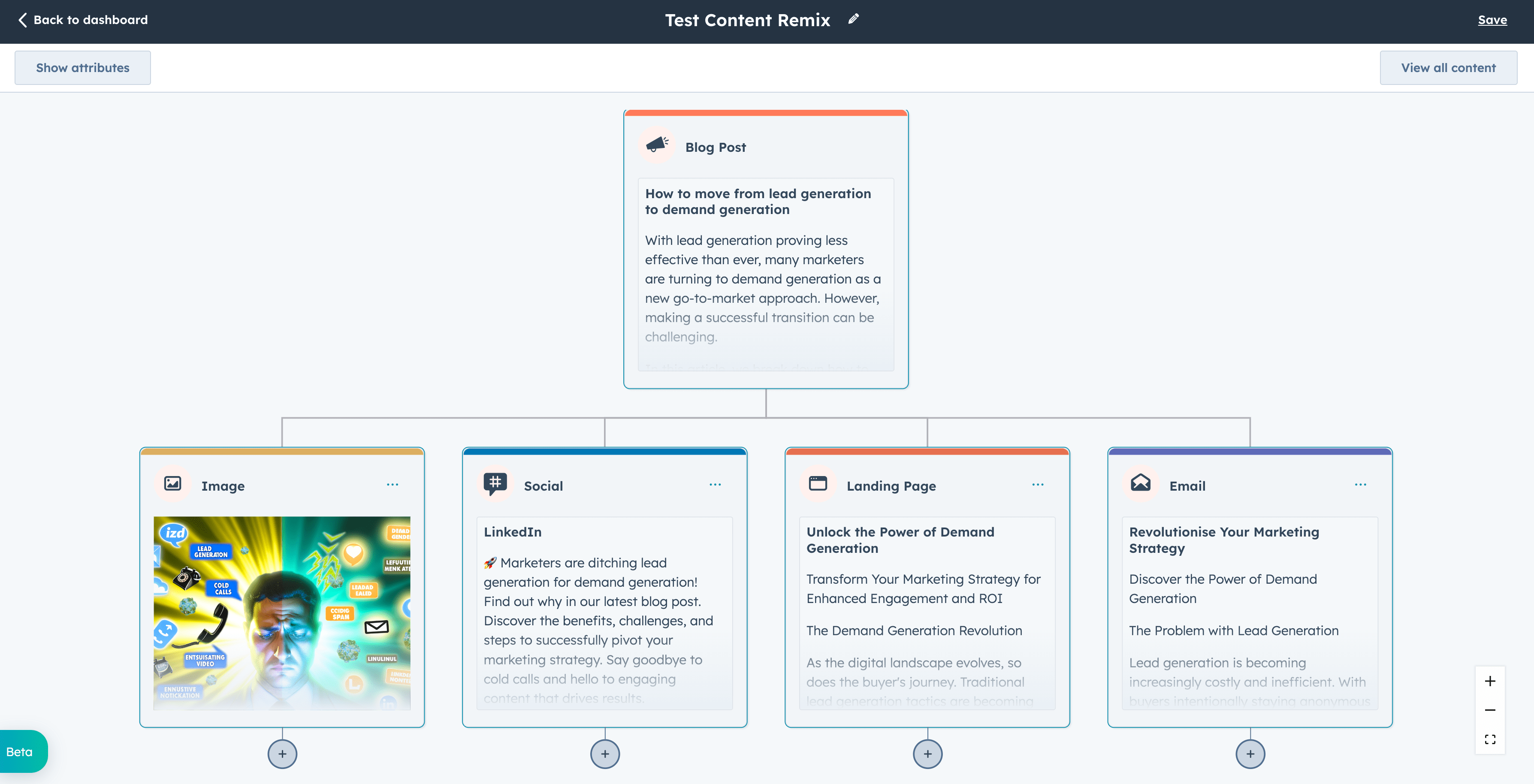
Content Remix allows you to take a source piece of content and remix (repurpose) it into other pieces of content in different formats, for different channels. With this tool, you can take a central piece of content, like a blog, and then use AI to generate other content types like:
- Images
- Ad copy
- Emails
- Social posts
- Another blog post
- Landing page
- Audio file
AI Image Generation
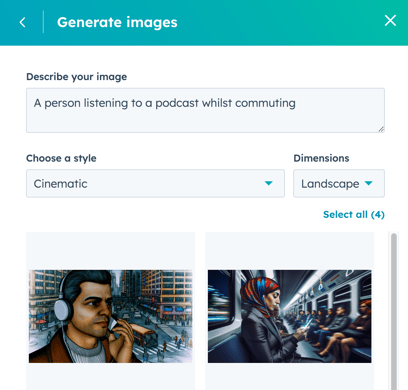
Content Hub's AI Image Generation tool lets you create custom visuals directly within HubSpot. Integrated into the Blog, Website, Landing Page, Email, and Social Media post editors, this tool is remarkably easy to use. Simply describe the desired image, select a style and format, and your personalised visual will be generated instantly.
Member Blogs
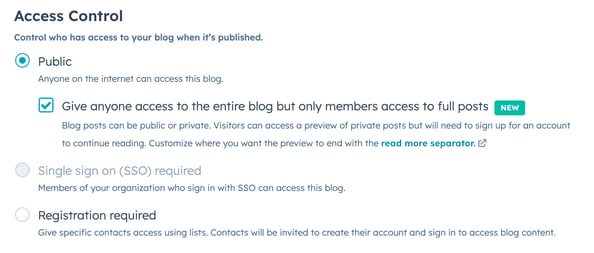
Member blogs enable you to restrict access to blog content to specific individuals or groups of people. It has a couple of access methods.
- The first works in the same way as HubSpot's existing Memberships by letting you select a list of contacts that you'd like to have access.
- The second uses self-registration, which means a user can visit your page but can't view the content until they register themselves.
Blog Post Narration
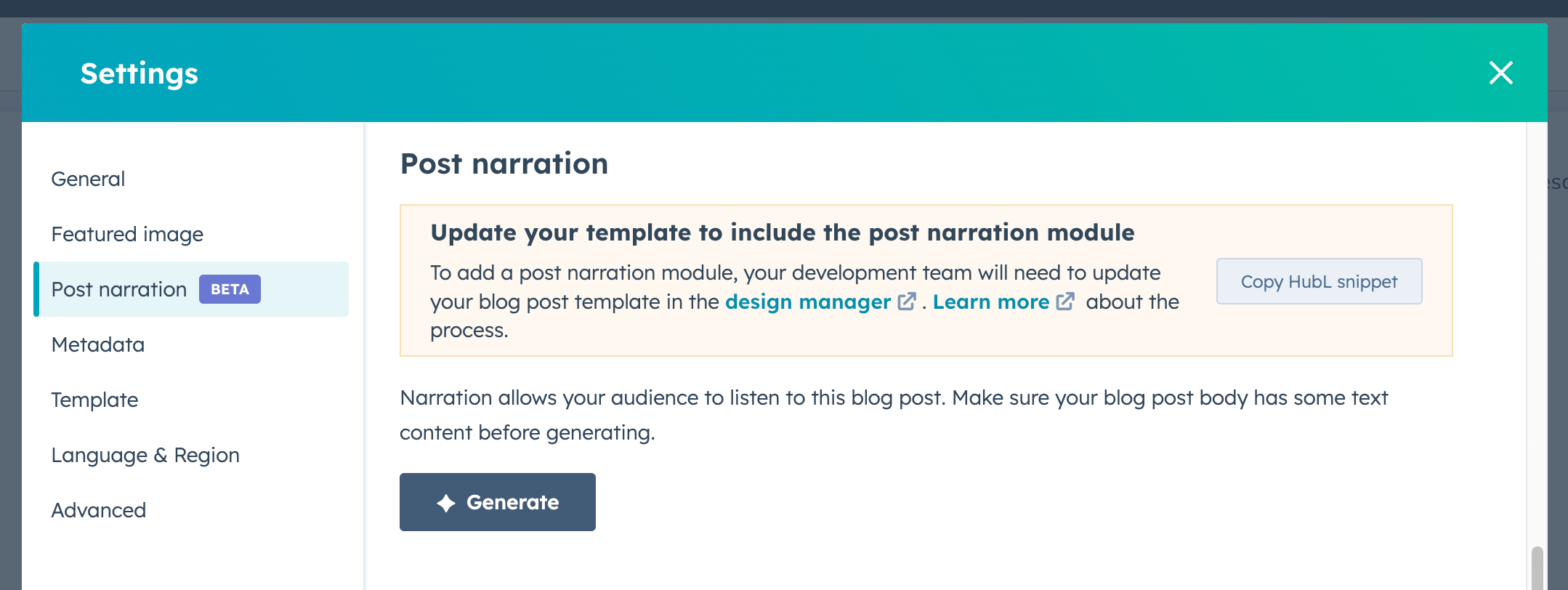
The Blog Post Narration tool allows you to convert your blog post content into audio format, embedding it within the post through an audio module. This feature enables marketers to repurpose their blog content into accessible audio, engaging audiences who prefer audio consumption. You'll need a developer's assistance to integrate the audio snippet into your blog template.
Content Embed
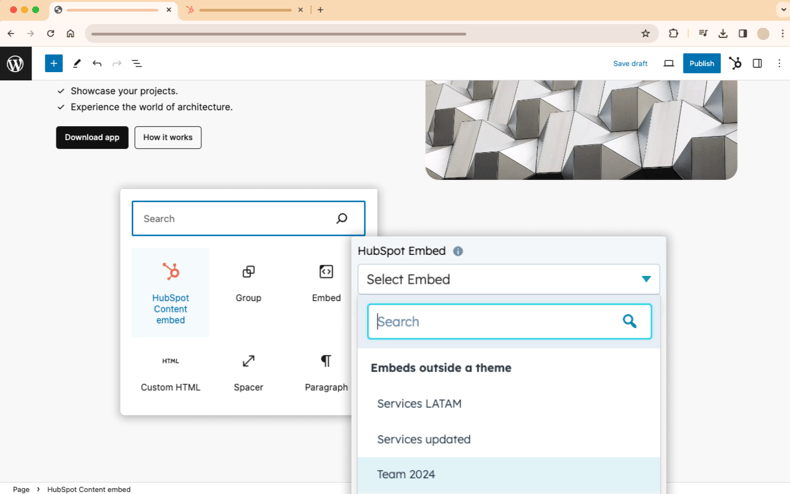
Content Embed empowers you to keep your WordPress content fresh and personalised using CRM data. It lets marketers create content sections within HubSpot and embed them into their HubSpot or WordPress website without writing any code. Currently, the embedding functionality is supported by WordPress's Gutenberg editor.
Content Library
/content-library-hubspot-min.png?width=1073&height=378&name=content-library-hubspot-min.png)
The Content Library is a pre-built HubSpot CMS module designed to help you create content resource pages on your website. It comes with a range of styling options and editing functionality, enabling you to showcase various types of resources on your website.
Podcasts
/hubspot-podcasts-content-hub-min.png?width=2660&height=616&name=hubspot-podcasts-content-hub-min.png)
As the name suggests, the Podcasts feature enables you to create and host podcasts directly within HubSpot, and then distribute them to popular streaming platforms like Apple Podcasts and Spotify. When creating a new podcast episode in HubSpot, you have the flexibility to either upload your own pre-recorded audio files or AI-generated audio.
AI Website Generator
/hubspot-ai-website-generator.webp?width=2560&height=1456&name=hubspot-ai-website-generator.webp)
The HubSpot AI Website Generator lets you create a custom website by answering a series of prompts about your business. Once you enter your needs and preferences, the AI generator will create a website, which you can then refine for your needs. This feature is great for small businesses or startups looking to establish or enhance their online presence.
How much does HubSpot Content Hub cost?
Content Hub has three different tiers, offering more advanced features as you move up through them. The pricing structure follows HubSpot's new seat-base pricing model.
Content Hub Starter
$20 per seat, per month
Features include:
- AI Content generators
- Landing pages
- CTAs
- Forms
- CMS/Website Builder
Content Hub Pro
$500 per month, with 3 core seats included
As well as all the features in Starter, you also get:
- Content Remix
- Content Embeds
- Content Optimisation and Reporting tools (like SEO, A/B testing, and custom reporting)
- Memberships
- HubDB
Content Hub Enterprise
$1,500 per month, with 5 core seats included
As well as all the features in Starter and pro, you also get:
- Omnichannel Content (multi-sites and multi-memberships)
- Content Operations (content approvals and content partitioning)
The Marketing+ bundle
This allows new HubSpot customers to purchase Marketing Hub and Content Hub together at a discounted price, this offer is only available at the Professional and Enterprise level.
- Marketing+ Pro: $900 per month, with 3 core seats included
- Marketing+ Enterprise: $3,800 per month, with 5 core seats included
HubSpot Content Hub FAQs
We've collated some of the most common questions about Content Hub below.
Does HubSpot still offer CMS? What will happen to it?
Yes, the CMS will still be supported by HubSpot and continue to exist, but it will be integrated into the broader set of features within Content Hub. Instead of being a standalone 'hub,' the CMS will now be a part of the comprehensive Content Hub. HubSpot will continue supporting the CMS for the foreseeable future, while also offering expanded capabilities through the new Content Hub.
What will happen to existing CMS Hub customers? Will they get any new features?
For existing CMS Hub customers, there will be no immediate changes. If they wish to continue with their current plan, they can simply renew CMS Hub as usual. However, it's important to note that customers who remain on CMS Hub will not have access to the new features and functionality offered by Content Hub by default.
If they want the expanded capabilities of Content Hub, they'll need to upgrade by moving to the new Content Hub. Customers can discuss the upgrade process with their HubSpot Customer Success Manager or HubSpot Partner Agency.
What’s the difference between Content Hub and Marketing Hub?
Content Hub is all-in-one, AI-powered content marketing software that helps marketers create and manage content.
Marketing Hub is an all-in-one marketing automation software that helps marketers execute an omnichannel strategy and automate marketing that drives growth.
Which tools are moving out of other Hubs and into Content Hub?
There are some minor changes to features which are moving into different editions/tiers.
- Blogs and Landing Pages are moving out of Marketing Hub and into Content Hub.
- Adaptive Testing is moving out of Marketing Hub and into Content Hub.
- Memberships (with one access group) are moving out of Service Hub and into Content Hub.
These changes are likely to have no impact on existing customers, but if you have any questions, be sure to ask your HubSpot Customer Success Manager.
Considering using HubSpot Content Hub for your website?
If you're considering using HubSpot CMS for your website but are unsure if the platform is right for you, book a demo with one of our experts.
Our CMS specialist will guide you through:
- An overview of HubSpot CMS and Content Hub's key features
- A live demonstration of the website editing experience
- A showcase of the AI tools available in Content Hub
If you have any questions about the platform, we'll answer them for you, enabling you to make an informed decision.





