While WordPress powers over 43% of all websites, it's not always the best choice for businesses. From security vulnerabilities and plugin conflicts to maintenance headaches and hidden costs, many organisations are looking for more robust, secure, and user-friendly alternatives.
In this blog, we'll explore the five best WordPress alternatives, with detailed insights on features, benefits, migration approaches, and cost considerations to help you make an informed decision.
The 5 best WordPress alternatives
1. HubSpot Content Hub
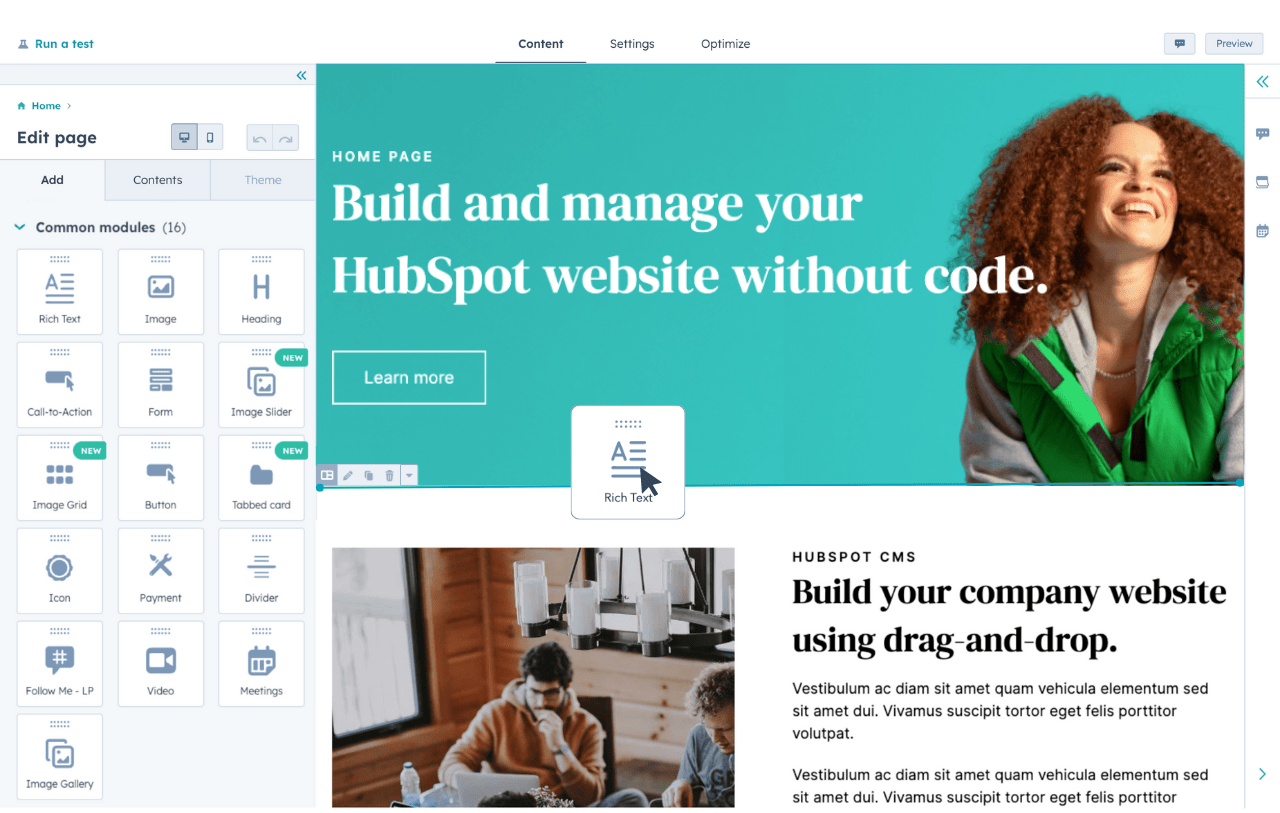
You'll find everything you need to manage and grow your website in HubSpot's Content Hub. It brings together your website, marketing tools, and customer data in one place, making it easier to create engaging experiences for your visitors.
What makes HubSpot different? It's all about simplicity. While WordPress often leaves you wrestling with technical challenges, when build effectively, HubSpot's editor lets you create and edit content without touching a line of code. You can build pages, modify layouts, and update content without worrying about breaking your site or calling a developer.
HubSpot's particularly great if you're looking to align your website with your marketing and sales efforts. If you're in B2B or professional services, you'll love how it connects your website activity directly to your CRM, giving you a clear view of how visitors interact with your content.
Unlike WordPress, where you're responsible for updates and security, HubSpot takes care of all the technical elements. You'll get automatic updates, security patches, and performance optimisations without lifting a finger. If you need bespoke technical work done, an accredited HubSpot website developer will find all the tools they need to create custom solutions.
HubSpot's benefits over WordPress
You'll get several advantages when you move from WordPress to HubSpot:
- It's incredibly easy to use: Forget about coding or calling developers for simple updates. HubSpot's editor lets you create and edit pages easily. You can modify layouts, add content, and launch new pages without touching code.
- Your website's always secure: No more worrying about plugin updates or security patches. HubSpot handles all the technical maintenance automatically. You'll get enterprise-grade security, 99.99% uptime, and a global CDN without any extra work.
- Everything connects to your CRM: Every time someone visits your website, their activity is tracked and stored in your CRM. You'll know exactly how people interact with your content, unlike WordPress where you'd need multiple plugins to get the same insights.
- Create personalised experiences: Show different content to different visitors based on their behaviour or where they are in their buying journey. In WordPress, you'd need several premium plugins to do this.
- Built-in SEO tools: Get recommendations as you write, check your on-page optimisation, and plan your content strategy all in one place. You won't need extra plugins like Yoast – it's all included.
- Marketing tools at your fingertips: Run A/B tests, schedule content, and automate your marketing without needing additional tools or plugins.
- Developer-friendly when you need it: HubSpot developers will find all the tools they need, including local development options, GitHub integration, and detailed activity logs.
- Your website can load fast, automatically: HubSpot optimises your images, minifies code, and uses a global CDN to keep your site speedy. No configuration needed.
- Keep all your assets organised: Find all your images, files, and content in one place, with version control built in. No more juggling multiple plugins just to manage your media library.
HubSpot's potential limitations
- Higher initial investment: While WordPress may seem cheaper initially, HubSpot's pricing reflects its all-in-one nature and eliminates many hidden costs associated with WordPress (plugins, security, maintenance).
- Limited sandbox capabilities: The staging environment in HubSpot Content Hub has some limitations. You can't test certain functionalities like forms, CTAs, or marketing tools in the staging environment, which can make testing more challenging.
- Limited plugin ecosystem: Unlike WordPress's vast plugin marketplace, HubSpot has a more curated marketplace. While this ensures quality and security, it means you might need custom development for highly specific functionality.
- Basic e-commerce capabilities: HubSpot's native e-commerce tools are limited compared to specialised platforms like Shopify or WooCommerce. While you can integrate with various e-commerce platforms, the native capabilities focus on basic transactions.
- Learning curve: Teams familiar with WordPress may need time to adapt to HubSpot's interface and capabilities, though the learning curve is typically shorter than other enterprise CMS platforms.
WordPress to HubSpot migration approach
There are four main approaches to migrating from WordPress to HubSpot:
- Theme-first migration: Purchase and customise a HubSpot theme that matches your requirements. This approach is cost-effective and quick to implement but may require compromises on design and functionality. Best for businesses with simple websites and standard requirements.
- Lift and shift: Migrate your existing WordPress website as it is in HubSpot. While this maintains consistency, you miss the opportunity to improve your websites UX and design. Suitable if you're happy with your current design but want HubSpot's benefits.
- Redesign and migrate: Work with a HubSpot website agency to completely redesign your website on HubSpot. This approach takes longer and costs more but delivers the best results as you can optimise your design, user experience, and conversion paths while fully utilising HubSpot's capabilities. Ideal for businesses ready for a complete website refresh.
- Hybrid approach: Migrate your most important pages first, then gradually move the rest of your content. This reduces initial complexity and risk while allowing you to optimise high-value pages. Great for large websites or when you need to launch quickly with limited resources.
2. Webflow

Webflow is a visual development platform that bridges the gap between traditional web development and no-code solutions. As a proprietary platform, it offers reliable hosting and security while giving users control over design and functionality.
The platform excels in providing designers and agencies with the tools to create custom, responsive websites without writing code from scratch. However, it's not just for designers – its visual canvas makes it accessible to marketing teams who want more design control than traditional CMS platforms offer.
Webflow is particularly suited for design-focused businesses, creative agencies, and organisations that need custom designs without the complexity of traditional development.
While not open-source, Webflow provides extensive customisation options through its Designer tool. Content editors can easily update site content through the Editor interface, though more complex design changes typically require familiarity with Webflow's tools and web design principles.
Webflow benefits over WordPress
- Clean, custom code output without bloated plugins
- Advanced animations and interactions without additional tools
- Built-in hosting and SSL certificates
- Professional design capabilities with precise control
Webflow's potential limitations
- Steeper learning curve for non-technical users
- Limited plugin ecosystem compared to WordPress
- Can become expensive for larger sites with multiple users
WordPress to Webflow migration approach
There are several ways to move from WordPress to Webflow:
- DIY with a template: Purchase a Webflow template and customise it yourself. This is the most cost-effective option but requires learning Webflow's designer.
- Developer migration: Hire a Webflow developer to recreate your WordPress site. They'll handle the design, development, and content migration, ensuring a professional result.
- Custom build: Work with a Webflow agency to design and build a completely custom site. This gives you the opportunity to refresh your brand and optimise your user experience.
3. Craft CMS

Craft CMS is a flexible, developer-focused content management system that prioritises content modelling and customisation. Unlike WordPress's one-size-fits-all approach, Craft provides a blank canvas for developers to build exactly what their clients need.
The platform is open-source, similar to WordPress, but takes a more modern approach to development and content management. It's built on robust technical foundations using PHP's Yii2 framework, making it a favourite among developers who value clean code and modern development practices.
Craft is ideal for medium to large organisations that need precise control over their content structure and presentation. It's particularly popular among agencies and businesses in technology, education, and media sectors where content customisation is crucial.
However, it's important to note that while content editors can easily update content once the site is built, the initial setup and any significant changes typically require developer involvement.
The platform separates content from presentation, allowing for true omnichannel content management. This makes it an excellent choice for organisations that need to publish content across multiple channels or build headless architectures.
Craft's benefits over WordPress
- Highly customisable content modelling
- Clean, modern development experience
- Better content management for complex sites
- Superior image handling and manipulation
Craft's potential limitations
- Requires development expertise
- Smaller community compared to WordPress
- Higher learning curve for content editors
WordPress to Craft migration approach
Moving to Craft CMS typically involves these approaches:
- Developer implementation: Due to Craft's technical nature, working with a skilled developer is often necessary. They can handle the migration of content and implementation of your design.
- Agency partnership: Partner with a Craft CMS agency for a full-service approach, from strategy and design to development and content migration.
- Hybrid approach: Work with a developer for the technical setup while handling content migration and basic customisations internally if you have technical resources.
4. Wix

Wix is a proprietary website builder that emphasises ease of use and quick deployment. It's designed to make website creation accessible to everyone, regardless of technical expertise, through its intuitive drag-and-drop interface and extensive template library.
The platform is particularly well-suited for small businesses, freelancers, and organisations that need a professional website without technical complexity. It's especially popular among retailers, restaurants, and service-based businesses that need basic e-commerce functionality or booking systems.
Content management in Wix is straightforward, with an intuitive editor that makes it easy for non-technical users to update content, add pages, and modify designs. The platform handles all technical aspects including hosting, security, and updates, making it a truly managed solution.
While not open-source, Wix offers extensive customisation through its App Market and development tools. However, it's important to note that unlike WordPress or Craft, you're working within Wix's ecosystem and constraints – which prioritises ease of use over complete technical flexibility.
Wix' benefits over WordPress
- Easier to use for beginners
- Built-in security and maintenance
- Integrated business tools and features
- No plugin management required
Wix' potential limitations
- Less flexibility than WordPress
- Limited access to source code
- Can be difficult to export data
- Limited custom functionality
WordPress to Wix migration approach
Wix offers several paths for migration:
- Template customisation: Choose and customise a Wix template yourself. This is the most common approach due to Wix's user-friendly editor.
- Wix Partners: Work with certified Wix Partners who can handle the entire migration process, from design to launch.
- ADI (Artificial Design Intelligence): Use Wix's AI tool to automatically create a new site based on your WordPress site, then customise as needed. This is best for simple sites that don't require complex functionality.
5. Shopify

Shopify is a specialised e-commerce platform that has evolved to include robust content management capabilities. As a proprietary, cloud-based platform, it provides a complete solution for online retailers, handling everything from inventory and payments to content management and marketing.
The platform is particularly appealing if you're currently running an e-commerce store on WordPress with WooCommerce or similar plugins. While these plugins can be powerful, they often require significant maintenance, regular updates, and careful management to ensure security and performance. Shopify removes these headaches by handling all the technical aspects of running an e-commerce site.
The platform is designed for e-commerce businesses of all sizes, from small start-ups to enterprise-level retailers. It's particularly effective for businesses that need a reliable, scalable e-commerce solution with integrated content marketing capabilities. While it can be used for content-only sites, its real strength lies in combining commerce with content.
For marketers and content editors, Shopify provides an intuitive interface that makes it easy to manage both products and content. The platform's section-based editor allows for flexible page layouts without requiring technical knowledge, though the content management capabilities aren't as extensive as traditional CMS platforms.
Unlike WordPress and WooCommerce, where you're responsible for maintaining your e-commerce functionality through multiple plugins and extensions, Shopify handles all technical aspects including hosting, security, and PCI compliance. This makes it an attractive option for businesses that want to focus on selling rather than managing technical infrastructure.
Shopify's benefits over WordPress
- Superior e-commerce capabilities
- Built-in security and PCI compliance
- Integrated payment processing
- Better inventory management
Shopify's potential limitations
- Monthly costs can add up with apps
- Limited content management compared to WordPress
- Less flexibility for non-commerce sites
WordPress to Shopify migration approach
Shopify provides several options for migration:
- Theme customisation: Purchase and customise a Shopify theme, migrating your content and products manually. This works well for smaller stores wanting a fresh start.
- Expert migration: Hire a Shopify Expert to handle the migration process, ensuring proper setup of products, collections, and content while maintaining SEO value.
- Development agency: Partner with a Shopify agency for a complete redesign and migration, optimising your store for better performance and conversions.
How to choose a WordPress alternative
When evaluating WordPress alternatives, there are several critical aspects to consider. Security and maintenance should be at the top of your list – understanding how updates are handled, what security measures are included, and who's responsible for ongoing maintenance will help you gauge the long-term viability of each platform.
The total cost of ownership is another crucial factor. Look beyond the initial subscription costs and consider additional expenses like plugins, development work, and maintenance. Some platforms might seem more expensive upfront but could save you money in the long run by including features that you'd need to pay extra for with other solutions.
Scalability is equally important for growing businesses. Consider how each platform handles increased traffic, content growth, and user management. The best solution will grow with your business without requiring significant platform changes down the line.
Finally, think about how the platform will integrate with your existing tools. Whether it's your CRM, marketing automation platform, or other business systems, smooth integration capabilities can save you considerable time and resources.
Understanding the real cost of ownership
WordPress' apparent "free" price tag often misleads organisations about the true cost of ownership. Consider these often-overlooked expenses:
- Hosting costs (£15-£80+ monthly)
- Premium theme (£40-£160 annually)
- Essential plugins (£12-£80+ per plugin annually)
- Security solutions (£80-£240 annually)
- Developer maintenance (£40-£120+ per hour)
- Backup solutions (£4-£40 monthly)
When comparing alternatives, factor in these costs against the all-inclusive pricing of other platforms.
How to evaluate the alternatives
Before making your final decision, take time to thoroughly evaluate each platform you're considering. Start by requesting demos to see the platform in action and ask specific questions about your unique needs. This is your chance to understand how the platform would work in your specific context.
Some platforms offer trial periods – use these to test key functionality and assess the learning curve for your team. Pay particular attention to the features you use most frequently and how easy or difficult they are to implement.
Having detailed conversations with sales teams can provide valuable insights. Beyond understanding pricing structures, these discussions can reveal important details about support options and implementation processes. Be sure to ask about onboarding support and ongoing assistance.
Finally, don't skip the research phase. Read customer testimonials, review case studies, and look for common issues or complaints. Pay special attention to reviews from businesses similar to yours, as their experiences are likely to be most relevant to your situation.
Making the switch from WordPress
Moving from WordPress to a new platform is a significant decision that requires careful planning. The right choice depends on your specific needs, resources, and goals. While WordPress has served many organisations well, modern alternatives like HubSpot Content Hub offer more integrated, secure, and scalable solutions that can significantly reduce total cost of ownership while providing superior functionality.
HubSpot Content Hub stands out as one of the best WordPress alternatives on the market. By combining powerful content management capabilities with built-in marketing tools and CRM integration, it offers everything growing businesses need to succeed online – all without the complexity and hidden costs of WordPress.





