Every website content management system (CMS) has limitations, and HubSpot is no different. If you're considering it for your next website then it's important to understand its limitations and how to overcome these.
7 key limitations of HubSpot CMS
1. Unsuitable for forums or communities
Unlike dedicated forum platforms, HubSpot CMS can't provide the interactive environment necessary for multi-way discussions. This could be a crucial factor if your goal is to build a thriving community where members can easily engage in back-and-forths.
Another aspect to consider is the lack of profile creation features within HubSpot CMS. Building a community often involves establishing user identities and profiles. And whilst HubSpot has Membership areas, this doesn't offer externally facing profiles. So, if you want to build a thriving community on a single platform, HubSpot CMS probably isn't the place to do it.
However, if you're set on using HubSpot, there are still some ways to create interactive communities on your website.
One option is to integrate third-party forum software, like Cohortium, into HubSpot CMS. This way, you can utilise all the great HubSpot features, and build your community.
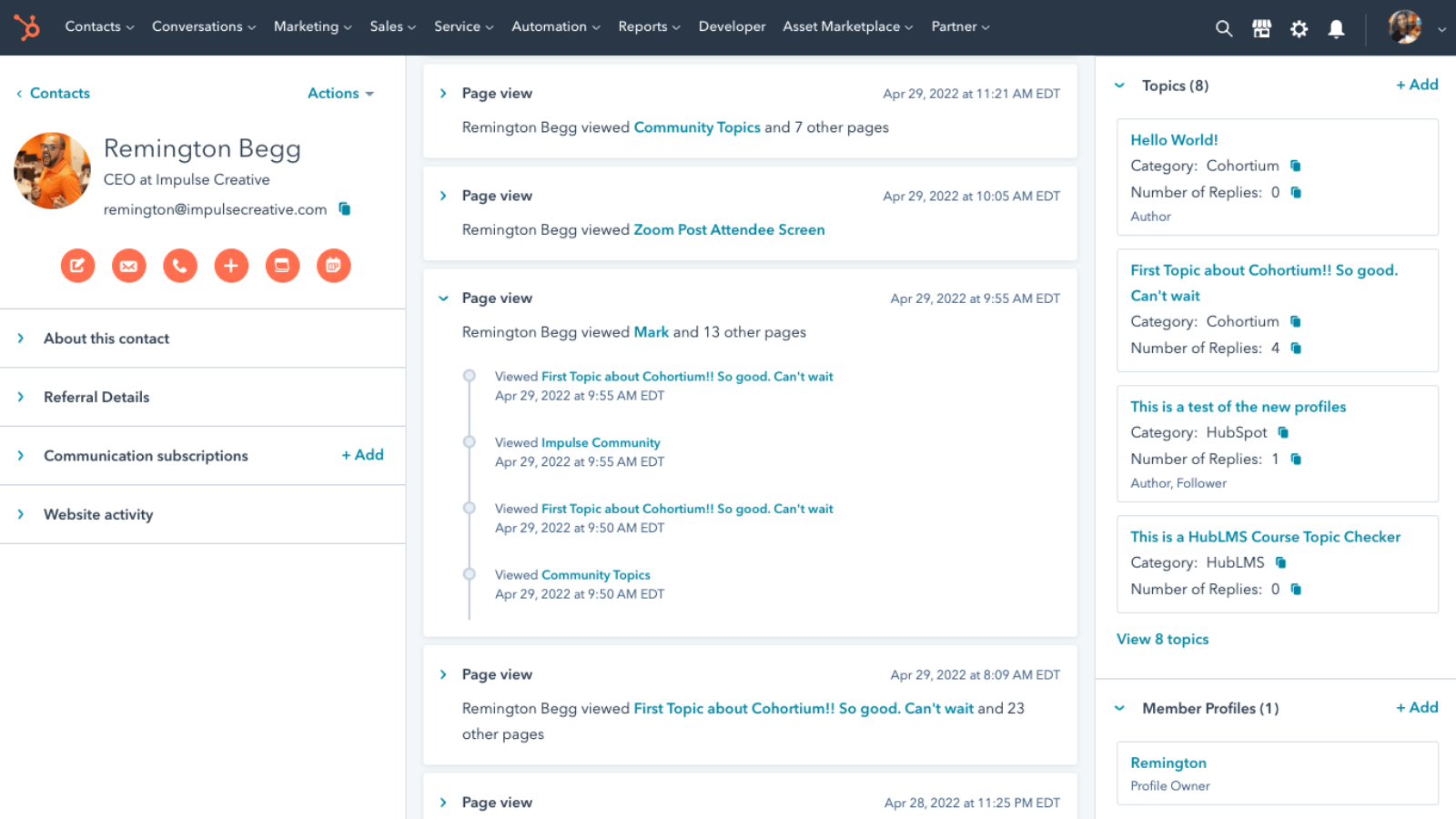
This shows what contact records could look like with Cohortium installed.
2. Limited website sandbox
Unlike other content management systems that offer a full website duplication feature, HubSpot CMS falls short. It has an intuitive tool called content staging, but this is limited to a page-by-page basis. So, if you want to make changes to global elements or code, you have to use a cloned version of the development file.
It's not as simple as clicking a button to clone, change, and deploy the entire website.
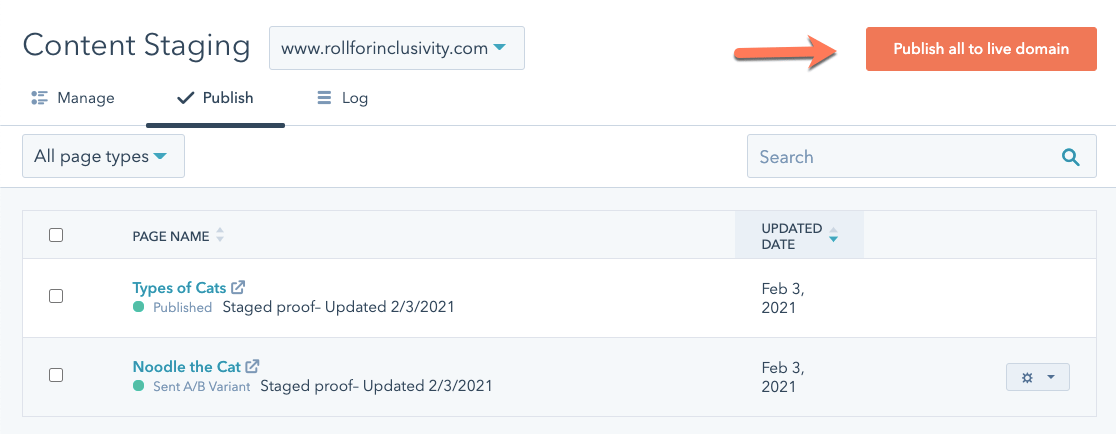
An example of HubSpot's Content Staging environment.
3. Server-side code restrictions
HubSpot CMS doesn't allow developers to access server-side code which inhibits advanced customisations and integrations. Server-side code is often used to display data that's stored in a database on a separate server. However, most B2B websites don't need this functionality.
And, HubSpot Web Apps negate the requirement to access server-side code in most cases. With Web Apps, you can create custom functionality and interactive elements without direct access to server-side code, such as:
- Calculators
- Booking systems
- Product configurators
- Learning management systems
This opens up a world of possibilities for extending the functionality of websites built on HubSpot CMS.
4. Limited "plugins" available
HubSpot CMS has a limited number of plugins compared to other content management systems.
But most of the time this isn't a problem thanks to HubSpot's fantastic in-built tools, meaning most things you'd want on a B2B website are possible out-of-the-box.
If you need extended functionality, you can use HubSpot's marketplace, where you can find a wide range of pre-built modules and apps that enhance your website's functionality. These have all been verified by HubSpot themselves, so you don't have the same security risks as plugins for other, open-source CMS' like WordPress.
Alternatively, if you have specific customisation requirements, you can work with a HubSpot website developer to build custom modules or advanced functionality using HubSpot's advanced features, like HubDB.
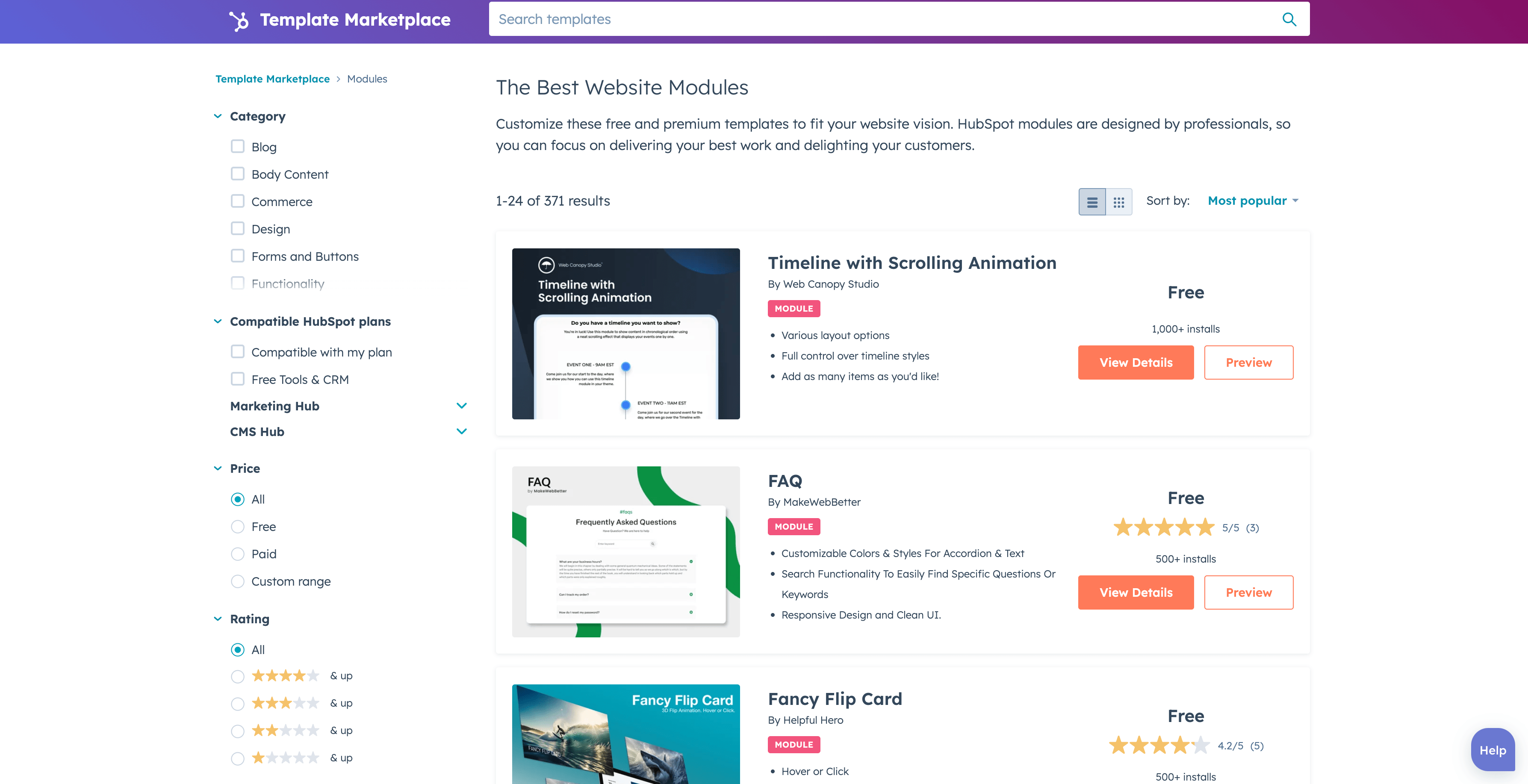
This is what HubSpot's template marketplace looks like.
5. No global backup or rollback option
HubSpot has revision history and restoration control for pages, blogs, and templates, which is a useful feature. But, there's no way to store and revert an entire version of your website.
Now, this is rarely a problem for most users, as HubSpot's infrastructure is well thought-out and strikes a good balance between front-end flexibility and back-end restrictions, meaning large errors are rare. In most cases, you'll be able to make changes and adjustments without any issues. But if you do make a mistake or have a moment of doubt, it's nice to have the option to quickly and easily revert back to a previous version.
It's not the end of the world, but it can be a bit of a hassle, so it's worth considering if that's a must-have or nice-to-have when choosing your CMS.
6. Basic membership area functionality
HubSpot Memberships is useful if you want to grant specific users access to certain content within HubSpot CMS, but it can become complex when you want to show personal or sensitive information that's pulled from your CRM database or third-party platforms.
So, if you're looking for a simple solution to grant username and password-based authentication to certain content, Memberships could work. But it's worth checking that HubSpot's functionality meets your requirements.
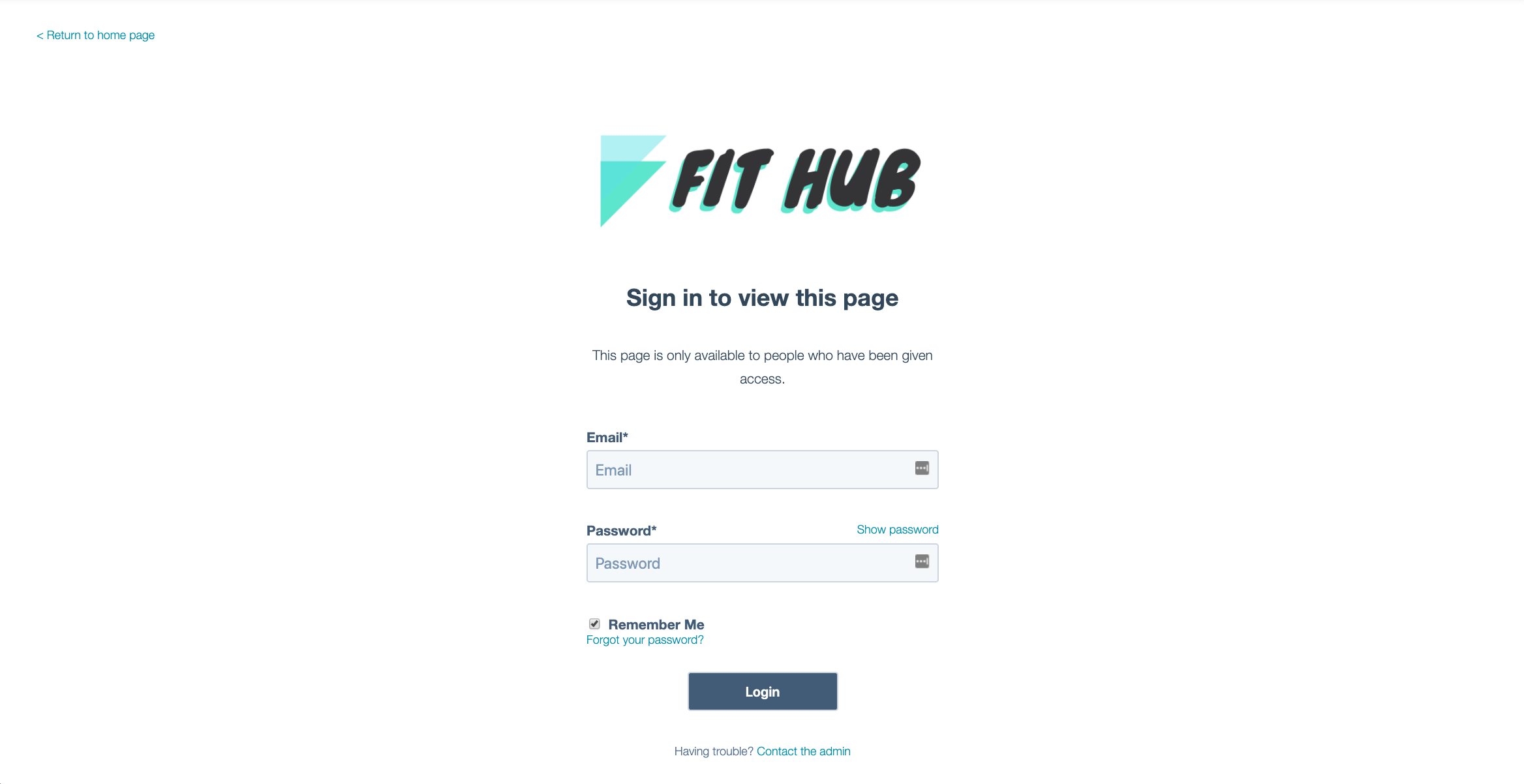
Example of a sign-in page using HubSpot Memberships.
7. Lack of built-in e-commerce capability
If you need a fully-featured online store with extensive product catalogues, promotions, reviews, etc., HubSpot won't meet your needs out of the box.
However, HubSpot does offer some e-commerce capabilities that work well in certain scenarios:
- You can connect HubSpot to a dedicated e-commerce platform like Shopify or WordPress' leading e-commerce plugin, WooCommerce. This gives you the best of both worlds - HubSpot handles your CRM, marketing automation, contacts, and analytics, while the e-commerce platform powers your online store. This is a popular choice for businesses that have their main website on HubSpot CMS, but require an e-commerce store on the side.
- HubSpot Payments allows you to create hosted payment pages to collect one-time or recurring payments easily. This is ideal for selling services, membership fees, event tickets, and very simple physical products, but it lacks advanced e-commerce features.
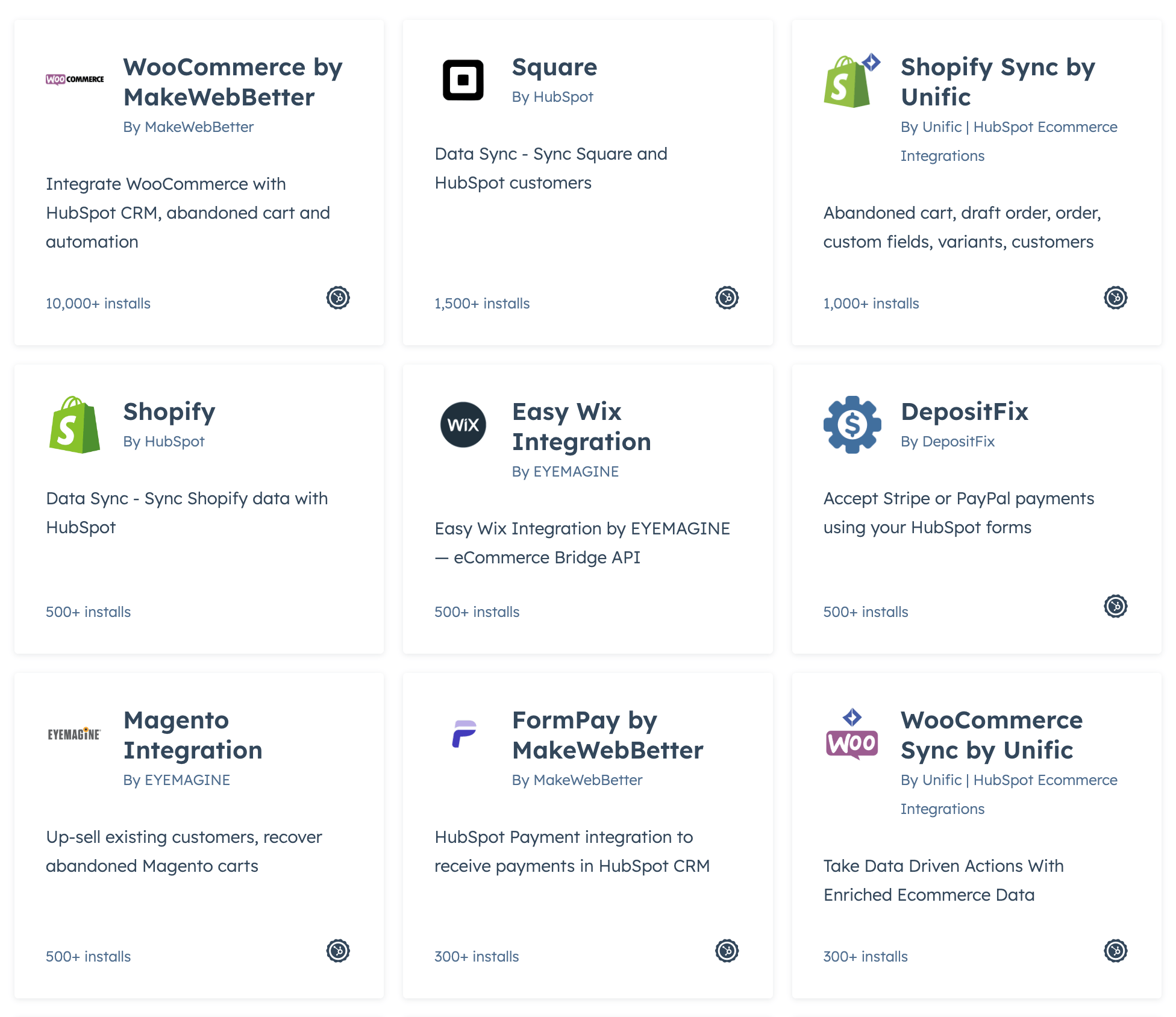
There are a range of e-commerce apps available in HubSpot's marketplace.
Considering using HubSpot CMS for your website?
If you're considering using HubSpot CMS for your website but are unsure if the platform is right for you, book a demo with one of our experts.
Our CMS specialist will guide you through:
- An overview of HubSpot CMS and Content Hub's key features
- A live demonstration of the website editing experience
- A showcase of the AI tools available in Content Hub
If you have any questions about the platform, we'll answer them for you, enabling you to make an informed decision.






