Using HubSpot's HubDB to create dynamic and easy to manage content can positively impact your website's user experience (UX), performance, and conversion rate.
In B2B marketing, user experience plays an important role in the overall effectiveness of your website - impacting how easy it is to find, how much visitors engage with it, and how many go on to convert in some way.
UX in B2B encompasses a range of factors, such as ease of navigation, intuitive design, relevant and personalised content, and efficient access to the right information. The more you can do to improve the UX for your visitors, or make the content of your website easier to manage and update, the better.
Introducing HubDB and its benefits for B2B websites
HubDB is a relational database built into the CMS within HubSpot Content Hub. It's particularly useful when you want to present lots of similar information to your website visitors.
'Relational' means that information is stored in tables of rows and columns, very much like a spreadsheet, making it intuitive to work with.
HubSpot provides methods that make it easy for HubSpot CMS developers to create dynamic pages that pull their contents from the rows within your HubDB tables. You can link together multiple tables to create more complex and powerful datasets to display on your website.
The end result is front-end content that's presented in an up-to-date and interactive way and managed easily in the back end.
Crucially, all of this is delivered within HubSpot's secure, reliable, and easy-to-use CMS system. And you benefit from having a closed environment that doesn't need the server-side coding that is often required to create this sort of experience on WordPress and other CMS'.
There are a variety of ways that you can employ HubDB to improve both the experience for your visitors, and the efficiency of making changes and updates for your team.
Here are a few of our favourites:
6 ways to use HubDB for B2B websites
1. Resource libraries
HubDB provides the tools needed to make growing resource libraries accessible to visitors and manageable for marketing teams.
With HubDB, it becomes possible to provide visitors with dynamic filtering of your resources eg:
- Content type
- Content vertical
- Product area
All while making it easy for your marketing team to keep the library up-to-date and growing.
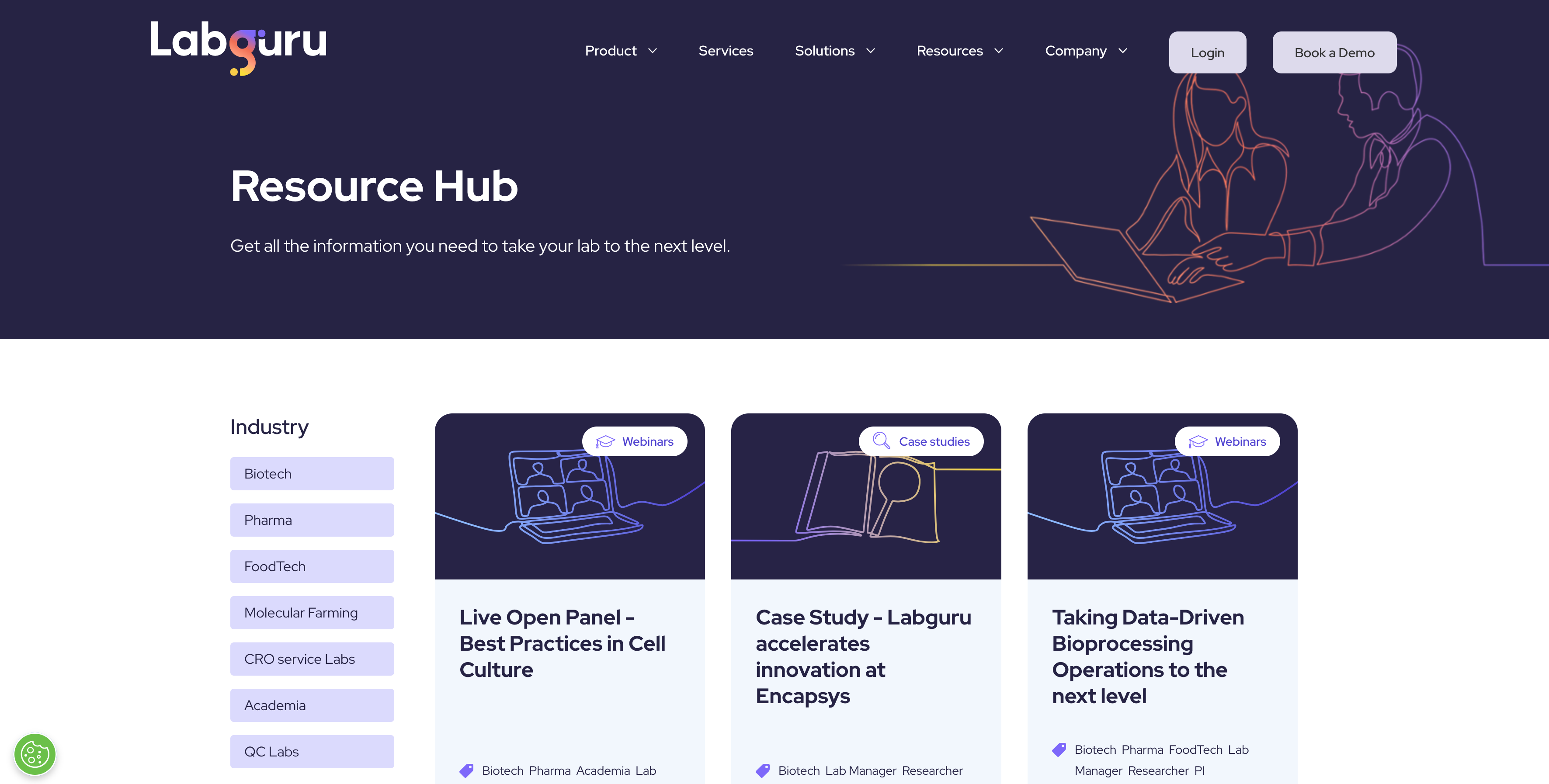
The primary requirement for a resources library is to link visitors to a wide range of different resources that may exist as their own landing page URLs, directly linked PDFs, pages on external sites, or as media files in HubSpot's file manager.
You can do this on a standard page, but, as this library grows, users need to be given controls that allow them to discover the right content at the right time. Failure to provide these may mean that users give up looking and some resources go unseen. And if all resources need managing at the page level, editing and maintenance becomes hard and time-consuming very quickly.
With HubDB, you can turn each resource in your library into a row in a HubDB table, and this has a range of benefits including:
- Resources become easy to add, update, and archive
- Each row can hold a link to the right destination, within HubSpot or externally
- Columns in the table can store metadata about each resource which powers on-page filtering.
2. Partner directories
If your business works with a community of partners to create value for customers, HubDB offers a fantastic way to make your partners more discoverable, and help your customers and prospects connect with the partners that can help them.
As with resource libraries, each row in a HubDB table holds information about each partner, which is then used to populate a listing page. This listing page could show partners in cards or a list, and you could even make it possible to switch between the two layouts.
Once again, metadata stored in columns in the table can be used to power filtering functions for example, based on parameters like partner tier, sector expertise, region, and so on.
Since the information about each partner should be uniform, you can use HubDB's capability to create pages for each row in the table automatically. Each will display detailed partner information and be optimised for search engines.
And, it's possible to enrich the results, at both the listing and detail level, with additional features like 'contact partner' buttons, multimedia content, downloads, or even a map view based on location data stored against each partner.
3. Team members
B2B buyers often like to know who the people behind a business or product are before they buy. And in some sectors, showing people is a very powerful way of building credibility and trust.
Team pages are a good solution to this, but it's imperative that these are easy to edit and update as job titles change, people join or leave, or bios need updating.
Since the information about every team member can usually take roughly the same format, a HubDB table is an ideal way to manage it.
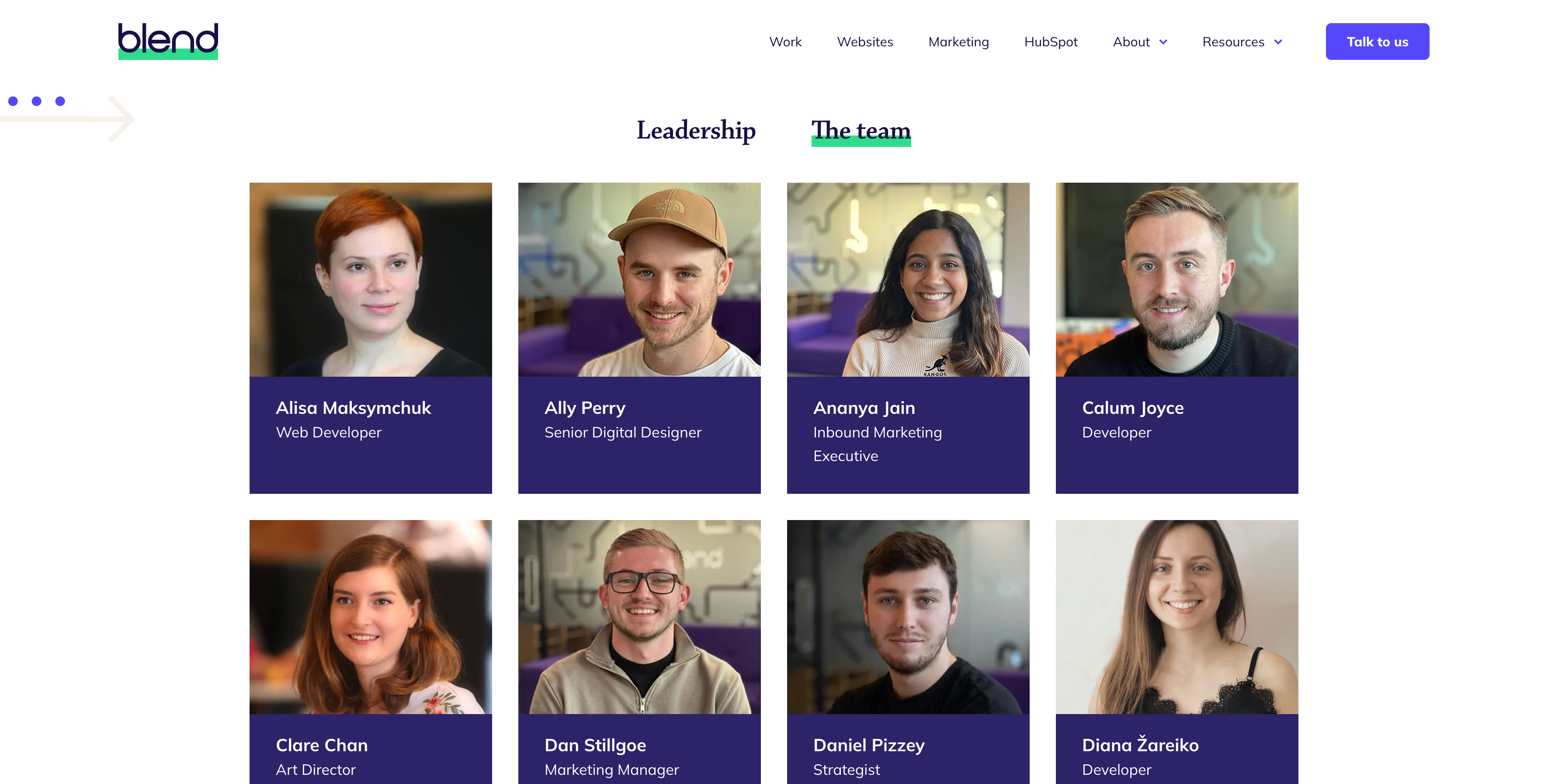
In a HubDB table, columns can contain information like name, job title, bio, photo, LinkedIn URL, etc, which can be presented easily on the front end. The same information can be used to populate pop-up boxes with more detail or whole pages for each individual. And metadata like job title, department, specialism etc., can be used to power on-page filtering if required, creating a dynamic and functional page for visitors to engage with.
4. Product catalogues
If your company has more than a couple of products, but doesn’t need a full e-commerce solution, then HubDB is a great way to create and manage a scalable, interactive product catalogue.
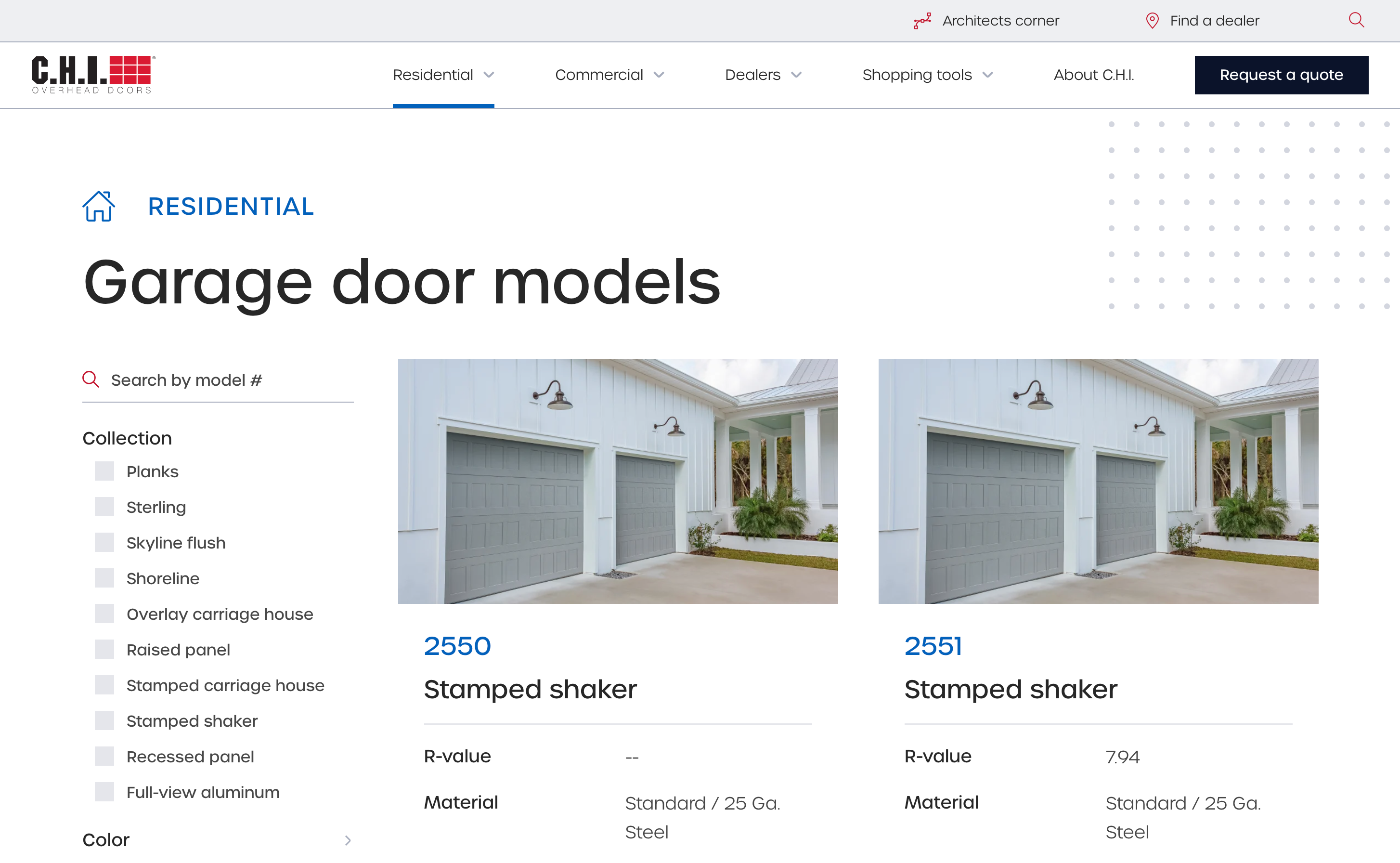
HubDB lets you organise your products in the rows of one or more tables and display them in a variety of contexts. Custom-crafted or dynamic pages can display product details, while listing pages can display categories of products, complete with filtering controls.
While offering a full e-commerce experience requires third-party solutions, the purchase of individual products in a HubDB product catalogue can be enabled in a variety of ways including HubSpot Payments (available to US customers only currently), Stripe Integration, and a variety of Marketplace Connectors.
5. Event promotion
Events are a popular content format to feature within B2B websites but they come with some unique and specific requirements that typically rule out using simple pages or blog posts.
The primary issue faced with events is the importance of the date. Displaying the date for future events is prominently important for driving registrations. Furthermore, past events need to be treated very differently from those in the future.
In addition, events often have multiple speakers that you want to feature, registration links that need to expire, and on-demand options for later watching.
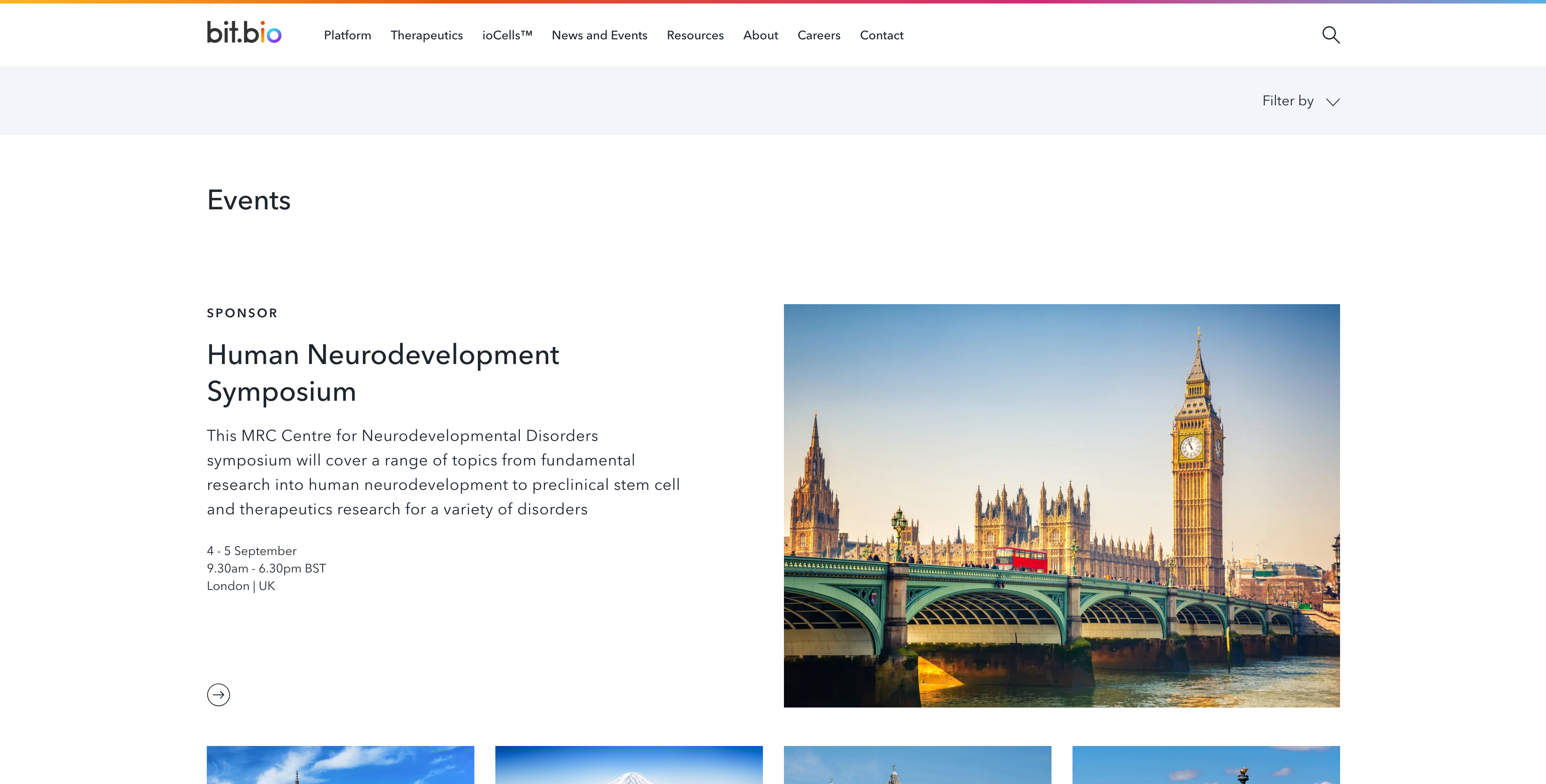
By using HubDB, you can make managing all these factors far easier. Entering and updating event information, speakers, registration links, etc., is easy and fast. You can also automatically change how and where events are presented before and after they happen. Finally, you can quickly change the destination URL or content, for example linking to the recorded version or a landing page to access it after the event has taken place.
6. Global data or content
You may be familiar with global modules, a feature of HubSpot CMS that allows you to control the look, feel, and contents of a module centrally, and then deploy it to many pages or places.
Global modules are a great feature, but sometimes you might content that you want to manage centrally, but present in a range of different ways across your site.
In this case, HubDB provides a great way to store and manage data and content centrally that can then be deployed to multiple different module designs – both in the global and standard fashion.
Use cases for this are many and could include central management of interest rates or exchange rates for financial services, legal copy, or credentials like number of customers, installs, or end-users. The possibilities are endless and this approach can help you make your entire customer experience easier to maintain and evolve.
Improve UX, improve results
As you can see, HubDB is a versatile solution to the challenges that comes with creating, managing, and presenting structured data in your website. And, it makes it easy to provide website visitors with the controls they need to effectively engage with that content.
Making it easier for your marketing team to keep website content updated, and your users to engage with it, are great ways to improve the user experience. In turn, this can help to increase the high-intent conversions and conversations your website generates.




