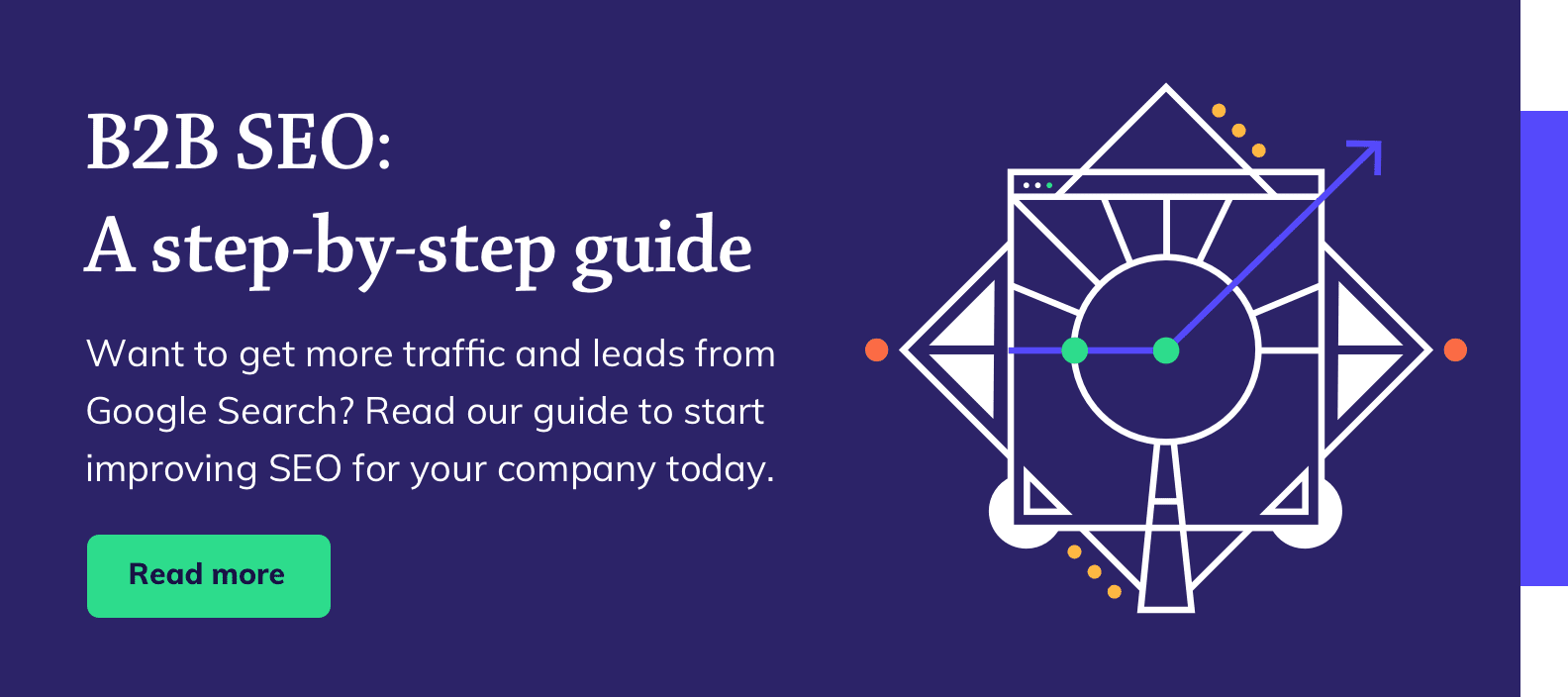How to repurpose your blog content
Oct 04, 2023
Blog optimisation is crucial to your content marketing strategy. It will help you rank in search, increase organic traffic, and improve readability, ensuring the best experience for your visitors and keeping them on your site longer.
Here are five ways to optimise a blog post for SEO:
- Identify your target keyword
- Check the metadata
- Review your H1 and sub-headings
- Update the body copy
- Insert relevant CTAs
Before you begin, it's important to identify the specific keyword you want your blog to rank for.
Using tools like SEMRush, Google's Keyword Planner, and Ahrefs can help you gain insight into what your target audience is actually searching for.
Your target keyword should be relevant to the topic of your blog post and ideally a long-tail keyword. While they may have a lower search volume, they are less competitive, meaning they are easier to rank highly for.
Next, search for your target keyword on Google to understand the type of content you'll be competing with. For example, you might find that this is a guide with lots of information that is densely written and hard to understand. Take the opportunity to improve upon it, by creating a guide that is more user-friendly and easier to digest.
Similarly, you may find that you are competing with lots of sources with high authority. In this case, consider focusing on a different long-tail keyword instead.
If you discover you already hold the number one spot for the target keyword, you may not need to optimise the blog at all. If it isn’t broken, don’t fix it.
Title
The title tag is the first thing that appears in Google search results. In most cases, it’ll be the same as the H1. Title tags should tell the reader what the blog’s about. They should be engaging and descriptive.
Moz recommends keeping title tags between 50-60 characters to avoid truncation in SERPs. You should also include your target keyword in your title as early as possible. This helps Google index your blog.
Description
Meta descriptions provide a top-level overview of your blog, and the value visitors get from reading it. It's one of the most important factors in determining whether someone will click through to your website or continue their search elsewhere.
For maximum impact, make it engaging, informative, and easy to digest. It’s good practice to include the keyword you want to rank for in your description. Just remember, you only have 160 characters to play with. Make each one count.
FYI: Google doesn’t always use the assigned meta description in SERPs. It may choose to pull through content from the article itself if it deems it more relevant to the user’s search query.
URL
 A good URL is short, accurately describes the content of the page, and includes the target keyword.
A good URL is short, accurately describes the content of the page, and includes the target keyword. A strong H1 entices people to keep reading. So, when you are optimising a blog, check the title to ensure it both accurately describes the content and is compelling enough to convince visitors to keep reading.
Here are some simple tips for writing engaging titles:
Keep it short – '10 Stats That Prove Social Media Isn't Just for Kids' is more impactful than 'Think Social Media Is Just for Kids? Here Are 10 Statistics Guaranteed to Prove You Wrong.'
Ask a question – These spark a reader's curiosity, especially if you ask an open-ended question, that can't be answered with a simple 'yes' or 'no'.
Use adjectives to give your H1s a bit more flavour.
Include “power words” – Emotional or “power” words give your H1s extra oomph. For example, 'How to Conquer Writer’s Block in 6 Simple Steps'.
Alliterate – it makes your titles more engaging e.g. '10 top tips for improving your blog content'.
Add a number – they grab the reader’s interest by tapping into our subconscious desire for order and logic. Odd numbers perform better than even numbers while digits tend to be more engaging than written numbers.
Clarify your content – H1s with clarifying statements perform 38% better than those without. Try adding [guide] or [infographic] to your H1 to help your readers know what to expect.
Sub-headings
The average person spends 37 seconds reading a blog. So, the easier you make it to pick out critical information, the better.
Sub-headings are the perfect way to break up long sections of text. These should always follow a clear hierarchy to help search engines understand your content.
H1 – This is the title of your blog. There should only be one per piece and it should include both a succinct description of your content and the exact match keyword.
H2 – If the H1 is the equivalent of a book’s title, H2s are the individual chapters within it. Use H2s to introduce different sections of your blog.
H3 – Depending on the topic, you might need to go into greater detail in your H2 sections. Use H3s to break things up further or to improve scanability.
It's also important to consider the body copy when optimising your blog post.
Technical/SEO
New content. Add new sections if you notice any significant omissions. For example, if you’re optimising an article on social media marketing from 2014, it would be a good idea to include a section on TikTok.
Outdated information. Replace outdated stats with newer, more relevant ones.
Internal links. Look for opportunities to link to specific, high-value internal pages to support SEO. If it's within a topic cluster, link to the pillar content. If it's supporting a service page, link to that.
Broken links. Remove or replace any broken links.
Alt text. Ensure every image has alt text, ideally featuring your target keyword. This helps Google understand the purpose of the image and is used by screen readers to describe the image to visually impaired readers.
Readability
Syntax. Shorten lengthy or complex sentences. Add missing punctuation or restructure the sentence to get the central point across faster.
Grammar. Correct any spelling mistakes, typos, or issues with punctuation. Run the blog through Grammarly to pick up on any lingering mistakes.
Bullet lists. Consider turning lengthy sections into bullet lists. This improves scanability and can help you get the featured snippet on Google.
Passive voice. Replace passive voice with active voice. Active voice is easier to read and more authoritative. E.g. Replace “cloud costs can be reduced by…” with “you can reduce cloud costs by…"
Consistency. Check US vs UK spelling, title vs sentence case, etc.
Visual elements. Add images, videos, diagrams, and other visual elements to break up long, dense pieces or explain a complex subject more succinctly.
Blogs should always include a call to action that tells readers what to do after they've finished reading. We recommend including a relevant anchor text call to action about one-third of the way down to reach visitors who won't make it to the end of your blog, and a call to action banner at the bottom.
Writing blogs is a big investment of your time so don't let them languish. Updating and optimising your blogs means you will continue to gain value and see even greater results.